One of the most frustrating things for a photographer (whether one converts film images for editing on a computer, or merely uploads digital ones from any digital source) is to get output from a printer that looks like what you saw on your computer monitor. Photoshop (or several other image editors) will enable you to correct white balance, or adjust contrast, or what have you, but you unless you have tuned your monitor (technically the correct terminology would be color-calibrated it), your printed image may not match what you thought your were getting.
I recently installed a wide-screen format LCD monitor, and knew that shortly I would have to get around to calibrating it for my photo editing interests. Pantone has introduced a neat little device called a “huey” (on sale via Amazon.com for less than $80) to produce color correction. But the huey goes further, in that it makes adjustments to further compensate for changes in room lighting-on the fly without user intervention. It’s easy to use on any CRT, LCD or laptop monitor for the best color. The device plugs into a USB port, comes with a USB cord extension, and a nice stand. Software is installed (Pantone’s web site has a version 1.03 download available to registered users. The device will work on computers using Mac OS X 10.3 or higher, or Windows 2000/XP.
This product is a winner!
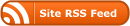
0 Responses
Stay in touch with the conversation, subscribe to the RSS feed for comments on this post.